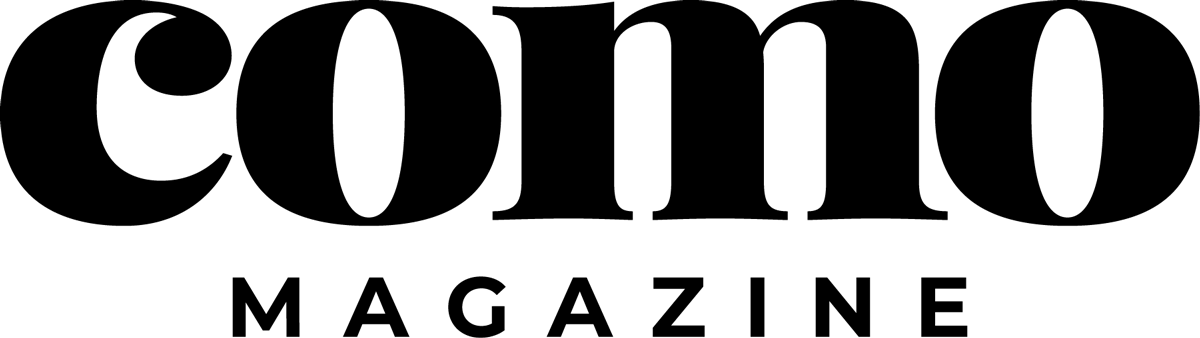inSights: Ergonomic work stations can improve productivity
Proactive solutions to problems with office interiors will save business operators many headaches and lots of money. Nowhere is this truer, in my experience, than where ergonomics are concerned. The best part is that productivity can be maximized and discomfort avoided by making just a few smart investments on behalf of employees.
Using the accounting offices at First National Bank as my “exhibit A” for an ergonomic workstation, I have narrowed down the five features to focus on when updating an office.
Durable chairs
The biggest ergonomic problem can be fixed by investing in a good chair. It doesn’t have to cost four figures but it will cost more than $100. If you spend a little money, you will get a quality piece of furniture that each employee can adjust to his or her individual body specifications. As FNB’s Tom Richards said, “When you add up salaries and benefits, the cost of a chair is relatively low, and our employees are most important.” I urge my clients to choose a chair that can withstand several years of use and adjust to suit various heights and builds. Teknion Contessa makes this chair, and not only is it ergonomically “correct,” but it looks great too.
Adjustable monitor arms
An adjustable monitor arm for your computer will save desk space that would otherwise be wasted. In the photo, you can see the employee used that space to position his stereo – a very creative way to maximize that corner. By placing your monitor and keyboard in the corner, you create a “main line” of access that makes every reach less of a stretch, from the filing cabinet on one end to your coffee cup on the other.
Task lamps
Richards opted for task lamps at each workstation, a must for employees who move back and forth from reading papers to a computer screen. It gives each employee the opportunity to adjust glare and brightness according to his or her need, which will increase energy efficiency and save money for you in the long run. This lamp is designed by Humanscale.
Paper trays
To avoid getting buried under an avalanche of stuff, install adjustable paper trays on cubicle walls. “A lot of our employees were coming from larger offices, so we needed to be as efficient with storage space as possible,” Richards said. Easy-to-reach, movable trays make temporary storage much easier to reach (and harder to put on the back burner).
Adjustable keyboard trays
I can’t think of a quicker way to hurt your back, neck, and eyes than hunching over a laptop keyboard that doesn’t move. FNB’s employees use adjustable keyboard trays by Teknion that move in, out, up, down and tilt for maximum customization.
All these tools combined will maximize efficiency and workplace comfort. Not one piece will work by itself; they all work in unison. Don’t shortchange yourself or your employees – invest in the ergonomic tools of today to prevent problems tomorrow.