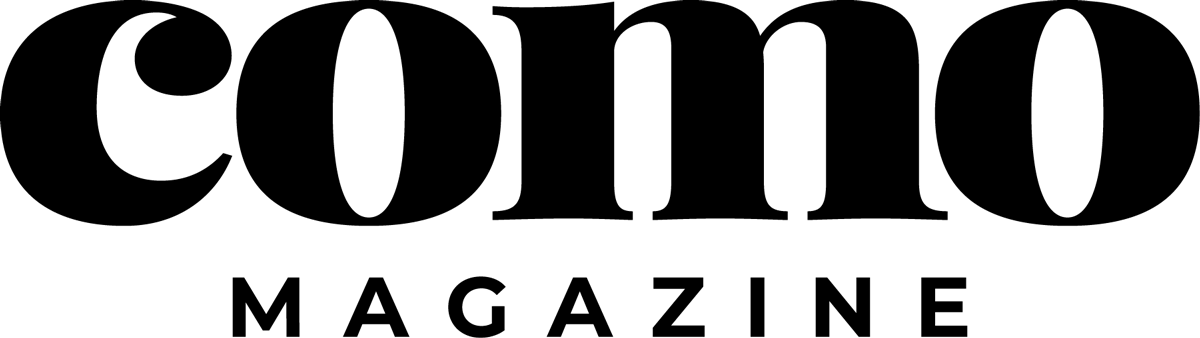Internet issues: Keeping kids safe online

Ask these questions if your child has an electronic device.
Navigating our digital, cyber-busy world is sometimes a maze of challenges, especially when it comes to online safety for children and teenagers. Keeping with the “kids” month theme for the May issues of COMO Magazine and COMO Business Times, we’re focusing on child online safety to provide information and tips for parents, grandparents, or guardians to help protect their children and/or teenagers.
For starters, here are four questions to ponder:
- Does your child or grandchild possess a smartphone or electronic device?
- Do you monitor the screen time spent by that child on his/her phone or device?
- Do you monitor the downloaded apps on your child’s phone or smart device?
- Do you know the passwords of all the online devices, and downloaded apps your child is accessing on his/her electronic devices?
According to www.guardchild.com, the average child receives a cell phone at the age of 10. This can be good or bad, depending on usage and adult supervision.
It can be good because it allows:
- A parent to see where their child Is at all times.
- A parent to be able to contact their child at all times and allows the child to contact his/her parent at all times.
It seems to go without saying that a cell phone can be an incredible safety tool for parents with regard to their children, and vice versa. However, it’s no surprise that cell phones can also allow kids to intentionally or unintentionally enter the darker areas of the internet.
Children and teens can, all too easily, become victims of predators, pedophiles, scammers or ”catfishers,” (online people pretending to be someone else, in name, appearance, age, etc.). One activity that has become prevalent among teens is “sexting,” or texting explicit photos of oneself to someone else via cell phones, computers, or other electronic devices.
Most underage children don’t realize that “sexting” is illegal for minors in the Missouri — not only for the recipient, but also for the sender. The legal consequence for sexting could actually result in misdemeanor or felony charges. Conviction on those charges could result in being legally labeled as a sex offender. As awkward as it may be, it is recommended that parents talk to their kids about the dangers of sexting.
Statistics from pewresearch.org’s survey of 743 U.S. teens ages 13-17 illuminate the cyber jungle picture. (This is a relatively small study, but more than likely is not atypical of teens across the U.S.)
- 59 percent of teens surveyed have been bullied or harassed online.
- 20 percent of the teen boys and 29 percent of the teen girls said they have been sent explicit images that they did not request.
- 5 percent of the teen boys and 9 percent of the teen girls had explicit images of themselves shared without their consent.
- 16 percent of teen girls have received physical threats via social media.
- 26 percent of boys and 39 percent of girls have had false rumors spread about them on social media.
Following is a list of some of the more popular apps used by elementary, middle school, junior high, and high school age kids. Some of these can be appropriate if monitored regularly. However, others should be investigated before downloading is allowed — and then monitored regularly.
- WHISPER – An anonymous app which promotes users sharing secrets and meeting new people.
- OMEGLE – Allows users to be totally anonymous.
- BURN BOOK – Allows users to post anonymous rumors about others.
- CALCULATOR VAULT- Parents beware. This app looks and acts like a calculator, except after username/password entered, it can provide a secret place to store and hide videos and photos under the guise and appearance of a calculator. The only calculator app a child needs is the one that came with the phone. Any others should be deleted.
- HOT or NOT- Allows users to rate photos of other users as to whether they’re “hot” or “not.”
- WISHBONE – Compares one kid’s looks against other kid’s looks, and rates them on a scale.
Others to investigate and monitor include MeetMe, Tinder, Grinder, House party, SnapChat, Younow, Amino, Discord, Group me, Liveme, TikTok, Facebook, Instagram, and Tumblr.
What can parents do to help keep their kids safe online? Following are some suggestions:
- Establish a written behavior contract with your child as the “terms and conditions” needed for them to have a cell phone. For sample contracts, go to understood.org and search for “Parent-child behavior contract.” In the contract, parents should include the child’s consent to release to the parent all of the passwords to all of the electronic devices and the apps located therein.
- After obtaining their child’s passwords, parents (preferably with their child) should routinely examine the child’s apps, contacts, emails, and messages on all of their devices. Ask the child to explain what the app is for, who their friends and contacts are, and how the child met them. If the child cannot give a satisfactory answer, then it would be best to delete those friends.
- If parents suspect their child may be dabbling with inappropriate apps, they have the legal right to search their child’s room, devices, or anything else that will help them to know what, if anything, their child is doing online.
There are reliable spyware apps designed to help parents monitor electronic devices.
- Bark- (from $6 to $14.99 per mo.) Tracks text, email, and social media activity; automatic parental alerts and notifications.
- Qustodio -($8.08/mo.) Monitors YouTube, browser, text messages, blocks pornography, location tracking, and panic button for child to use if he/she ends up in a dangerous situation.
- Webwatcher – ($11/mo.) Tracks text messages as well as deleted text messages, photos, browser history, GPS locations, and social media apps.
- Family Link – (free app) Allows parents to set a time for child’s phone to shut off at night or any other time. It also tracks the amount of time the child has been on the phone, and which apps the child has been on and how long he/she has been on a particular app. Any sites the parent doesn’t want the child to access can be blocked. In addition, the app will notify the parent of any new apps the child has added. As with most parental apps, the app has GPS capability to always know where the phone is, and can also tell the parent how much battery power is left on the child’s phone.
Many parents might still think their teens do not need to have their digital and electronic activity monitored. However, it is always good to be alert to the warning signs such as:
- The child being secretive about using his/her phone.
- The child is obsessive about being online
- The child is angry when you take away online privileges.
- Phone calls to the child are from unrecognized phone numbers.
- The child receives gifts from an unknown origin such as jewelry, clothing, shoes, etc. that the child couldn’t afford on his/her own.
- The child withdraws from family and friends and would rather be online in his/her room with the door closed.
- The child rapidly changes screens or turns off computer when adult enters the room.
- Evidence on child’s device that he/she is viewing pornography.
For more information, check out Internetsafety101.org and www.guardchild.com.
See the COMO Magazine feature, Keeping Your Kids Safe Online, from April 2021.