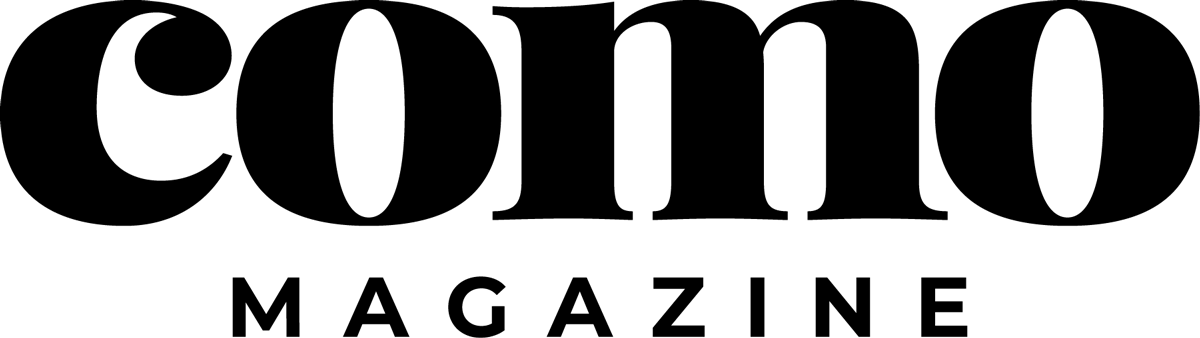Beyond the Icon

The parking lot of Rock Bridge High School was filled to capacity on April 15, as students, faculty and members of the press rushed into the building. Two black SUVs were parked in front of the school, and one of their occupants was the center of all this attention. A group of high schoolers stood outside the front doors chatting with a uniformed state trooper and flipping through their phones. Inside, groups of girls stood clustered around the locker-lined hallways giggling, Tweeting and taking repeated selfies until they snapped a perfect portrait. The governor was visiting Rock Bridge, and it was 10 minutes until his assembly in the school auditorium began.
Students at Rock Bridge and other schools in the Columbia Public Schools District have become accustomed to a certain level of access to digital technologies. In the past, the schools tried to limit the amount of cell phone usage for their students, but the exponential rise and necessity of digital access has made that a hard fight to win.
Digital Technologies in the School
“That is a battle we just don’t fight,” says Betsy Jones, the director of guidance at Rock Bridge High School and secondary counseling coordinator for the district. “We don’t really get involved with all of that stuff unless it causes a disturbance at the school.”
One such disturbance happened at Rock Bridge in the fall of 2014 when someone used the anonymous messaging app Yik Yak to post a gun violence-related threat to the area near the high school, which caused Rock Bridge to go on lockdown and law enforcement to get involved. Although social media and technologies, such as internet-capable cell phones, tablets and digital watches, can offer middle and high school students exciting new ways to learn and engage with one another, they can also open up new opportunities for harm.
At the beginning of the 2013-2014 school year using Battle High School as a pilot program, Columbia Public Schools announced the introduction of the 1:1 Initiative. The program put personal iPads into the hands of every student to be used as learning tools. The plan was to have the mobile devices take the place of printed textbooks, allow students access to online research tools and work as learning supplements for interactive class lessons. According to the school district’s website, over the past three years the 1:1 Initiative has grown to include advanced placement students at Hickman and Rock Bridge High Schools, students of Oakland and West Middle Schools and all full-time fifth and sixth grade students.
“I think the Initiative was a pipe dream for a long time, and we were excited about implementing it, but we didn’t realize some of the other things it would bring in,” says Sara Tyler, outreach counselor at Oakland Middle School. “While the students have access to all of these fantastic resources, they also gain access to resources we don’t want them to have.”
Most of those resources revolve around social media websites and apps that can open elementary, middle and high school-aged minors to threats, such as cyberbullying, online harassment, sexual predation and inappropriate sexual encounters. Sara says even though the school system tries to educate students and their parents on proper online conduct and healthy interactions with classmates, problems still arise.
At the beginning of every school year, parents of students receiving school-distributed iPads must attend an educational seminar on 1:1 technology and digital citizenship. They’re taught that open communication and taking an active role in their children’s online lives is a good thing. Michelle Baumstark, the community relations director for Columbia Public Schools, says that even with these efforts, many parents are still unaware of the risks their children are being subjected to online.
“Helping parents understand that it’s OK to take their kid’s device away is very important,” Michelle says. “Just because [the school] has issued this device doesn’t mean the student has to have it with them 24 hours a day. It’s okay to step in if the device isn’t being used appropriately, or if it’s not working well with you at home, or if you want to add additional restrictions to it – you can do that.”
Apps to Look Out For
Even though the school’s filtering system has blocked most major social media applications (Facebook, Snapchat, Kik Messenger, etc.) from their internal internet, students are incredibly resourceful at finding innovative new ways to chat on school time. They also often bring social media issues onto school campuses when digital confrontations manifest themselves in person.
“This is much more of a middle school issue,” Betsy says. “By high school, the students are starting to get more comfortable with themselves and more mature and they begin to realize that they don’t have to be involved in some of these interactions.”
Demographically speaking, sixth and seventh grade students are the main perpetrators and victims of cyberbullying, sexting, and various other forms of online harassment and harmful behavior.
“It’s predominately girls that I deal with, too,” Sara says, “especially as far as issues with social media go…They’re far more willing to talk like that when they’re not face-to-face. The things they say on social media are things they wouldn’t say if that person was standing right there in front of them.”
Although the list of social media sites and apps that parents need to be wary of is virtually endless, there are several that the Columbia Public School System has identified as being potentially serious threats to its students.
Following is a descriptive list of some of the apps that have been blocked from Columbia schools’ internet, as well as some of the threats associated with them. Although obvious chatting and messaging services, such as Facebook, Snapchat and Twitter, are well-known to most parents, this list illuminates some of the lesser-known services:
Kik is an anonymous messaging service that allows a user to connect with other app members to send and receive messages, photos, videos and other content to one another. The dangerous elements of the app come with its registration requirements – of which there are very few. Users can create a new anonymous profile without giving any identifying contact or personal information. Although this preserves a user’s anonymity, it also makes a real identity easy to hide. A user only has to select an age older than 12, create a username and upload a profile picture if they wish. This means that anyone could sign into the service as a 13-year-old boy or girl and target other minor users in harmful or sexually explicit manners. The anonymity of the service also makes it easy for users to hide communications they might not want a parent or guardian to see.
This type of app allows users to hide pictures, videos, contact information, call logs, messages and other applications behind a password or PIN combination. “I think this is the one people don’t know about the most,” Betsy says. “That’s where kids are hiding photos, so if any of a child’s apps look like they have a lock on them or anything with a vault, that would make me wonder why my kid is having to hide pictures from me.”
Vault apps, such as Private Photo Vault, Gallery Lock Lite and Keepsafe, are just some of the countless free app options available for download on Google Play and the Apple Store. Betsy recommends taking an active role in browsing your child’s devices to see if they have restricted your access to any files or apps.
Mobile dating apps have become the new form of speed dating for the millennial generation. Programs, such as Tinder and Blendr, allow users to create a profile, add a picture and write a short biography section about themselves. Then they can search for other users in their geographic area. Again, one of the problems with services like these stems from the anonymity of the app, which allows potentially dangerous users to create fake profiles and misrepresent themselves online. The other risky aspect of these apps arises from the GPS tracking capabilities the service employs in order to match its users to other people in their area, which could be used to target someone’s location.
“I’d be concerned if there were any dating apps on my teenager’s phone,” Betsy says. GPS tracking issues aside, some parents might believe their child is just too young to use something such as Tinder or Blendr.
Yik Yak is yet another anonymous messaging service that allows its users to create text posts, which are up- and down-voted by other users within a 1.5-mile radius. Sort of like an anonymous Twitter, “yakkers” can use the service to leave short reviews of restaurants or movies, post updates about events in the local area or leave anonymous messages near schools – like what happened at Rock Bridge nearly two years ago. The perceived anonymity of the service could lead some teens to feel more comfortable with posting harmful or harassing messages that would then be seen by a large number of people in a certain area. Although Yik Yak can be a fun and entertaining service for its users, it is also something to watch out for when online confrontations are concerned.
Anonymous question and answer sites, such as Ask.fm
and Whisper, are hugely popular with the gossip-prone, middle-school user base. These apps allow people to answer questions and post rumors about individuals without being identified. On its face it’s pretty clear how these apps might be used inappropriately by middle-school-aged teenagers.
“We’ve had kids go on [Ask.fm] and say, ‘Rate these 10 girls on a scale of one to 10,’” Betsy says. “I mean, imagine being that girl who gets rate a zero, then you have to show up to school the next day with her self-confidence destroyed.”
Betsy says another danger of these sites is their similarity to chatting sites in terms of looks when teens are actually using them to accuse or confess horrifying things about one another. According to Betsy, nine documented cases of suicide around the country have been linked to incidents on Ask.fm, and the school has circulated articles about its dangers to parents in the district.
Talking It Through
In the end, the most effective way to handle teen social media usage is to establish a line of communication between the parent, the child, and the school, Michelle says. “If you wouldn’t share it with your grandma, you probably shouldn’t put it up online. It’s a challenge because students have access to these things sometimes before they’re really ready, but we also need to be giving them the tools they need to be successful with technology.”
Never before in all of history has a tool been so pervasive and constant than today’s cell phones, computers and tablets. There is no other device that humans carry around and constantly utilize – even sleep with – like the cell phone. Having the ability to hold the entire encyclopedia of human knowledge in a pants pocket has changed the foundation of learning and personal interaction. However, it’s important to remember that there are additional safety precautions that come along with that responsibility, especially when youth are involved.