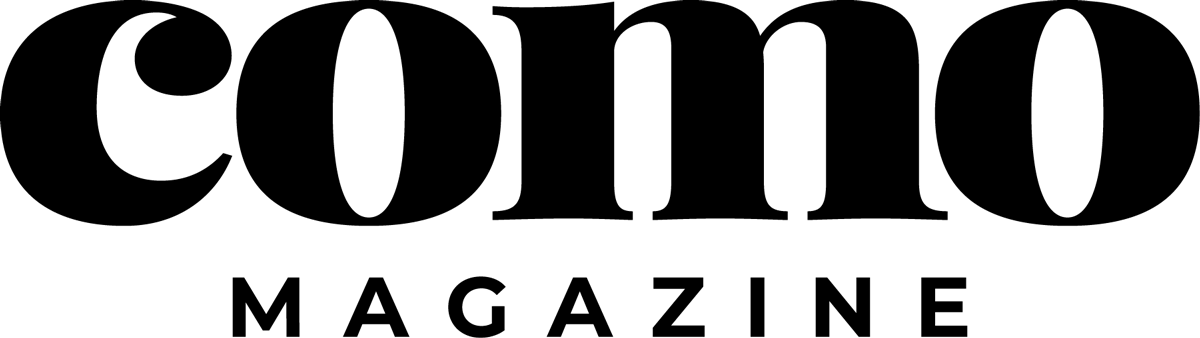Top Android apps for business
October 1, 2010

Android-powered phones are some of the most popular on the market, and Americans are purchasing them at the rate of 200,000 per day. A rapidly growing number of business-friendly Android applications can do much more than anything you’ll find in your briefcase.
Accessing these applications is easy. Each Android-powered phone has the Android Market as a home screen icon. By tapping on this icon, users can view and download more than 80,000 Android apps.
The Android Market lets you search and preview apps, read reviews and download them onto the phone. Once an app has been downloaded, the user can create a shortcut to have the application appear on one of the home screens.
There are many business applications that can help professionals get through the workday. Here are a few of my favorites:
Scan2PDF Mobile: Turn your phone into a document scanner and fax machine with this app. The software compresses documents from the camera on your phone and converts them into high-quality PDFs, which can be stored on your phone and e-mailed. A Lite version is available for free.
TripIt: Organize your business travel plans into an itinerary that has all of your trip details in one place. E-mail your confirmation messages to [email protected], and the app will automatically build an itinerary for your trip that you can access any time from your Android-powered phone. Depending on your business needs, you could get by with a basic version that is free. The $399 business version covers up to 10 travelers and includes a group manager.
Locale: This app will intuitively know to turn your phone off when you’re in meetings and remind you that it needs a charge when the battery is low. Locale uses GPS, WiFi and cell signals to adjust your phone settings based on where you are and what time it is. All you need to do to make it self-supporting is define the business locations that are important to you by using a Google Maps interface.
Here are other Android apps recommended for business professions by U.S. Cellular:
MightyMeeting: This app lets you display Microsoft Office or PDF presentations and connect to anywhere in real time. It can be shared through e-mail, blogs, Facebook or Twitter. Others can also view and edit presentations if invited.
Cashbook: This app allows you to track expenses, mileage, income and sales for taxes, reimbursement or bookkeeping.
Documents To Go: This app lets you view, edit and create Microsoft Office and PDF files anywhere and any time.
Intuit GoPayment: This app accepts credit card payments without any additional hardware. After the payment goes through, you can e-mail or text an electronic receipt to the customer.