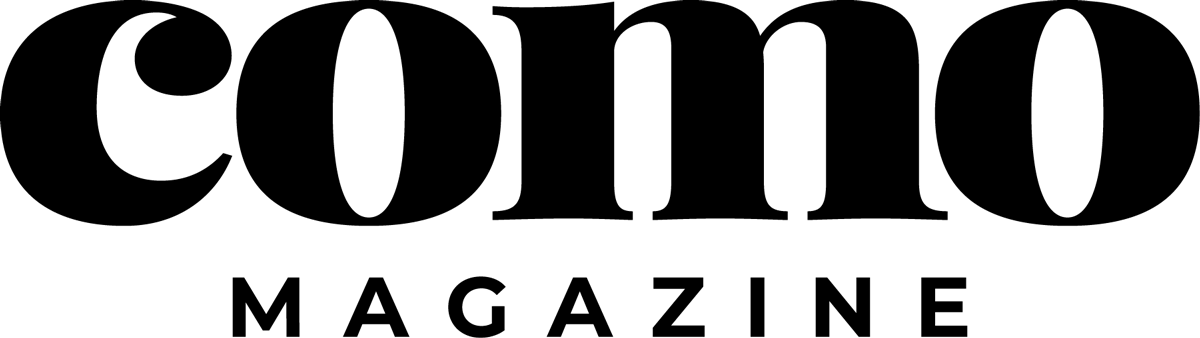RSS proves to be a really simple solution for syndicating information
Distributing an electronic newsletter via e-mail has become a serious challenge in this era of spam and viruses. That’s why RSS should be in your information distribution vocabulary. RSS is the mechanism that makes a Web feed possible. So what’s a Web feed?
According to Wikipedia, “A Web feed is a data format used for serving users’ frequently updated content. Content distributors syndicate a Web feed, thereby allowing users to subscribe to it. Making a collection of Web feeds accessible in one spot is known as aggregation.”
Of all the new media mechanisms, RSS is the one I find people have the hardest time understanding. That’s why I laugh when we call it “Really Simple Syndication.” Although it is simple technically, it doesn’t seem easy for people to understand.
Web feeds are what make blogs and podcasts work so that people can subscribe to them. Web feeds can also be used to distribute your electronic newsletter.
So let’s take a look at an electronic newsletter as an example. You want people to be able to obtain it without worrying that you’ll e-mail them a virus along with it. However, you want them to be able to receive it automatically so they don’t have to retrieve it every time you produce a new one. The answer is to set up a Web feed that will allow those people to subscribe to your newsletter on their computer. The beautiful part of this is you won’t be using e-mail at all!
Two things are required to make this process work. On your end, you have to make that electronic newsletter available via the Web feed. On the readers’ end, they have to have a Web feed aggregator (software) that allows them to subscribe. Once they subscribe, their aggregator will then automatically retrieve your Web feed each time you update it with a new newsletter.
Simple, right? It really is. But, here’s the rest of the story. You have to have that electronic newsletter placed on your Web server and you have to create the RSS file (usually a .xml file) and it has to be on your Web server.
Although the newsletter will be a different document file each time you create a new one, the RSS file will only need to be created once. With each newsletter you’ll just update this file.
Before you go create your Web feed, however, I think you should be subscribing to them yourself so you know what your subscribers will be experiencing. Trust me. They’ll be asking you how to “get your feed” and you’ll need to know what to tell them.
I use a Web feed aggregator called NewsGator (www.newsgator.com). There is a free online version, which allows me to retrieve my entire Web feeds in one place from any computer. For a small fee I purchased their “NewsGator Inbox” version, which integrates my Web feeds into my Outlook program that I use for e-mail. If you’d like to see and compare them, go to reviews.cnet.com/4520-10088_7-6651890.html?tag=cnetfd.mt, where you’ll find a nice explanation and links to various aggregator programs. By the way, another term for a Web feed aggregator is “RSS Newsreader.”
Once you’ve decided on the program for you go ahead and subscribe to some Web feeds.
You’ll find them on blogs and traditional Web sites. They’re often listed with this little icon: What you’ll find there is a Web address for the Web feed. Here’s what one looks like from one of my Web sites: agwired.com/feed/ or from one of my podcasts: www.zimmcomm.biz/zimcast.xml. It looks like a Web site address because it is the Web location of the RSS feed file that your Web feed aggregator uses to subscribe. You’ll place this Web address into your Web feed aggregator when it asks for it.
I know this is hard to visualize until you do it. That’s why I’m saying, “Do it.” It will all become much clearer the first time you read your Web feeds.
Once you’ve become a subscriber then you’re ready to create your own Web feed of your newsletter.
A variety of services and software make this process pretty simple. (Blog software has it built in so you don’t even have to do anything, which is why I like
blogging).