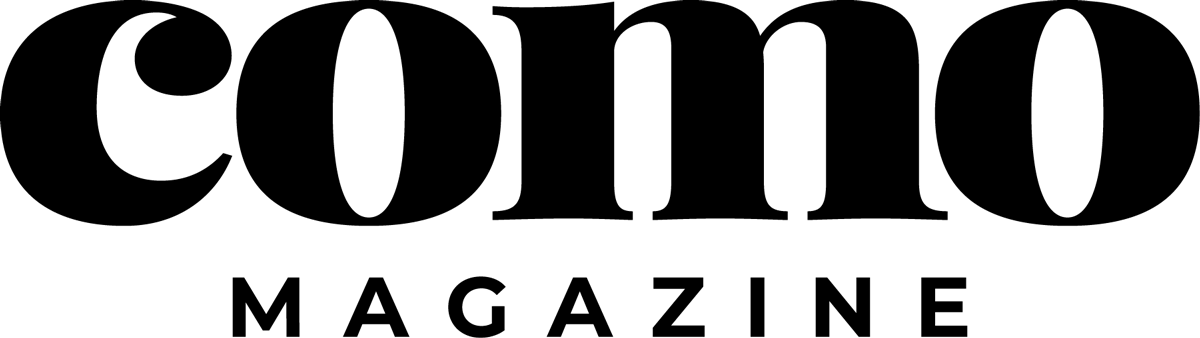Podcasting medium could be described as do-it-yourself radio
Do you own an iPod or know someone who does? Have you ever seen anyone on a plane, in a gym or at the mall with wires coming out of their ears? Unless you live a cloistered life, you probably answered “yes” to at least one of these questions.
Digital audio/video players such as the hugely successful Apple iPod are everywhere. If you’re a savvy new media entrepreneur, you’ll see this as an opportunity to help grow your business. Let me tell you how.
Podcasting — that’s a pretty simple word for what has become a very popular and useful way to communicate with a target audience of people (customers/members) via the Internet. According to the latest definition in Wikipedia (www.wikipedia.org): “Podcasting is the method of distributing multimedia files, such as audio or video programs, over the Internet using syndication feeds, for playback on mobile devices and personal computers.”
The term, coined in 2004, is a blend of the terms “iPod,” a popular portable audio device, and “broadcasting.” Note: Placing an audio file on your Web server and providing a hyperlink to it so that visitors can download the file to listen is not podcasting.
Think of podcasting as your very own radio (or TV) program delivered to people who want to get it so they can listen on their computer or digital audio player whenever and wherever they want. The best part for businesses is that the tools to create and distribute your podcast are inexpensive. In fact, you may already have them. All you really need to create an audio podcast is a microphone, a computer and Internet access.
Podcasting is a very nice tie-in with blogging, which was the subject of last month’s column. A blog, or any Web site, provides a great platform to promote your podcast and gives your target audience an additional place to find it. Each time you produce a new podcast you should write about it on your blog.
Let me suggest some tools you’ll need to get started:
1. Microphone: You should consider a good microphone, which you can purchase from Radio Shack or if you want to invest a little more, I’ve decided I like the Heil PR-20 (www.heilsound.com). You might also consider a headset with a noise-cancelling microphone that you can find at stores like Staples or Radio Shack.
2. Audio Editing Software: I use a PC, so my favorite is Adobe Audition (www.adobe.com/products/audition). However, a less expensive (free) alternative would be Audacity (audacity.sourceforge.net) for both Macs and PCs and you new Mac owners probably have Garage Band (www.apple.com/ilife/garageband), which came with your computer.
3. Audio Mixer: This isn’t required but is very useful if you want to combine two microphones for an interview program and be able to make some sound adjustments before you even record your podcast. I really like Behringer products like the Eurorack UB502 (www.behringer.com).
4. Headset: You probably already have one, but if not, you can find these everywhere.
Once you have the stuff you need then it’s time to record your very own podcast. You can find some great tutorials online like this one from CNet (reviews.cnet.com/4520-11293_7-6246557-1.html) or Ralston 360 (www.podcasting360.com).
The basic steps include making an audio file (you can do video, too), placing it on your Web server, creating the RSS feed file that your customers will need to subscribe to your podcast (this is usually a .xml file) and placing that on your server and making sure you register your podcast in online podcast directories like you’ll find in iTunes or Yahoo Music Service. They each have good instructions for how to register your podcast and how to make sure your podcast file is properly formatted.
If you’re creating an audio podcast, then you’ll want to make sure you create an .mp3 file, which is the universal format that works in all digital audio players. If you’re doing video, you’ll want to create an .m4a, .mov, .mp4 or .m4v file.
Creating the podcast file is one of the most important steps in the process and is not difficult. You can do it manually with a simple text editor using the specifications provide in iTunes (www.apple.com/itunes/store/podcaststechspecs.html) or there are services that will handle this whole process for you like Odeo (studio.odeo.com/create/home). Just do a Google search for “create podcast.” Manually updating provides more control.
Although podcasting is a really simple and inexpensive way to communicate a message, you should consider your content and format very carefully. Ask yourself some questions like: What will I say? Can I do this regularly? Will listeners find my information be interesting?
One of the podcasts I produce is done weekly and averages about 10 minutes. I host the program and often include an interview with an industry leader. The program takes me about an hour to produce and update the podcast file. As a former broadcaster, my favorite part is not having a fixed deadline to have the program completed or a fixed time frame for the program to fit. I try to publish it each week, at least on the same day, and I try to keep it around the same length but I can vary that whenever and however I want.
Here’s some examples of locally produced podcasts you might want to check out:
Living Healthy Podcast (www.livinghealthypodcast.com/) – Dr. Henry Domke, Family Care Associates
CAFNRCast (cafnrcornerpost.com/podcastfaqs.htm) – University of Missouri, College of Agriculture, Food and Natural Resources student podcast.
ZimmCast (agwired.com/category/zimmcast/) – My weekly podcast on agricultural marketing.
MBIC Report (missouribeefcouncil.com/?cat=10) – A weekly podcast of the Missouri Beef Industry Council
To keep up with the latest in the world of podcasting you should check out and subscribe to Podcasting News (www.podcastingnews.com/).