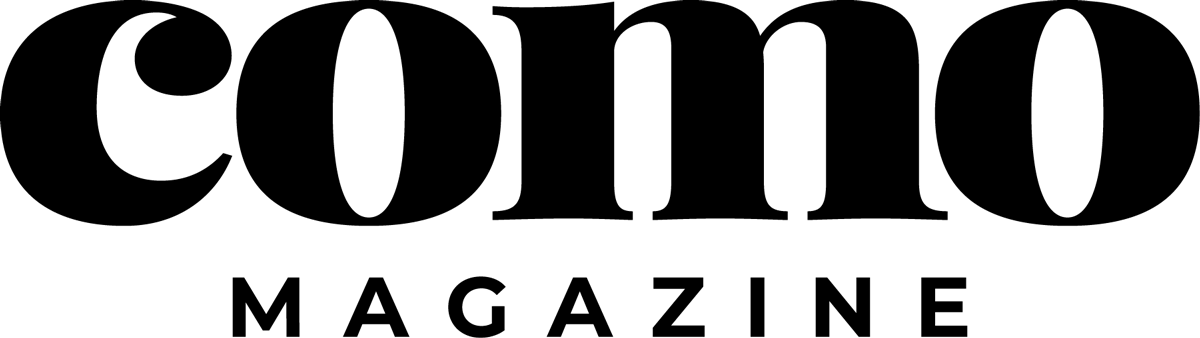Despite flaws, iPhone lives up to hype
Many reviewers have concluded that the iPhone is not a business tool, classifying it as nothing more than a fancy toy for people with deep pockets. Being an Apple consultant and an “iPod aficionado,” I decided to put these claims to the test.
Before getting my iPhone, I was using a Blackberry 8700. With a full keyboard, push e-mail, Web browser and computer sync, consumers can’t get much more in a business phone. The Blackberry is also more than two-and-a-half inches wide and eight tenths of an inch thick, and not easily slipped into a pocket.
After using the iPhone for a week as my business and personal phone, I was satisfied with how well it functions. However, I have found a few limitations that might prevent the iPhone from being suitable for everyone.
After waiting in line for four hours and dropping $600, I became one of the estimated 500,000 people to get an iPhone on launch day. The iPhone went on sale at 6 p.m., and I was home by 6:30.
Because I was not an AT&T customer, I needed to create a new account and activate the phone, both accomplished through iTunes in a simple five-screen process. The steps included entering information to have my existing phone number ported over to AT&T and choosing one of its plans, all of which are incredibly affordable and comparable (I am saving money each month by switching from my Blackberry). My iPhone was synchronized with information from my computer and by 7:30, my phone number had transferred and I was receiving calls.
By now, most people have seen the TV advertisements for the iPhone. I cannot stress enough that the commercials do not do the iPhone justice. The phone is sleek, simple to use and intuitive.
The phone is incredibly small, less than half an inch thick, and it feels smaller because of the beveled edges curving from the front to back. All physical attributes of the iPhone are very low profile; the volume and hold buttons, ringer switch, camera, headphones, and speakers are all easily accessible, but unobtrusive. The interface is extremely intuitive. Everyone that has tried my iPhone feels proficient in a matter of minutes (no doubt, using some knowledge gained from the TV spots); navigating the iPhone comes as almost second nature.
One major difference between the iPhone and most other major phones is the inability to dial the phone from the start. Most smart-phones allow the user to dial from the keypad or press the call button at any time to use the phone feature but the iPhone requires going through “home” to get to the phone application. However, the iPhone is smart enough to instantly dial phone numbers in e-mails and on Web sites with a simple tap.
The iPhone system includes a major cell phone advancement: visual voicemail. Checking voicemail on the iPhone does not require a phone call, only a couple of finger taps. Once in voicemail, all messages are listed with the dates they arrived and can be listened to in any order with a tap. There is no need to wade through messages to get to an important one. It is a timesaving tool, especially useful for someone on the go.
In addition to music, video and photos, the iPhone will synchronize contacts and calendars, from iCal, Outlook or Outlook Express; bookmarks from Safari (Mac and Windows) or Internet Explorer; and e-mail settings from Apple Mail, Outlook, and Outlook Express. This means the iPhone is receiving e-mail after the first synchronization.
However, the iPhone lacks some popular features of Blackberry e-mail. The iPhone will push e-mail from Yahoo! Mail, but will only check other accounts at a customizable interval. Secondly, there is not one “messages” box to rule them all. The Blackberry groups all e-mail accounts and short message service (SMS) messages into one location. On the iPhone each account is checked individually, which can become tedious.
Even with these issues, the iPhone Mail application is extremely powerful, allowing for full rendering of HTML-based e-mail — a feature lacking on most smart phones — viewing of Word documents, Excel spreadsheets, and PDF files, and support for Exchange e-mail, though synchronization of exchange contacts and calendars requires a wired connection.
Safari is unlike any Web browser seen before on a smart-phone. The iPhone renders the entire page. The multi-touch interface is used to navigate — zoom in and out, click links, etc. This allows the iPhone to use Web-based systems not usable on other portable Web devices. Although the speed of AT&T’s EDGE network leaves something to be desired, with built in Wi-Fi, a quick stop at the Cherry Street Artisan or Lakota Coffee Co. and the iPhone is surfing the Web at broadband speeds.
One point of confusion many people have with the iPhone is its use of the Global Positioning System and Google Maps. The iPhone includes Google Maps, but lacks GPS. With a starting and ending point, Google Maps can give turn-by-turn directions, but it requires a tap for each turn. In spite of the limitations, the Google Maps feature looks great and is a great tool for finding nearby businesses.
A deal-breaker for some users will also be the iPhone’s limited Bluetooth capability. The iPhone has Bluetooth 2.0 for headsets and hands-free devices, but the iPhone cannot be synchronized wirelessly or used as a wireless modem. The iPhone also lacks the ability to be used as a hard drive for file storage and transport.
The iPhone is a paradigm shift for communication devices and change can be difficult. However, in the case of the iPhone, change is good. The iPhone works well, far exceeding all my expectations.
I believe for most business users the iPhone will work better than their current phones. Nevertheless, it depends on needs. Those believing they need all of their contacts, calendars, and e-mail, Web browser, phone and an iPod all in one convenient, easy to use package should place their orders now.
For those needing an exchange calendar on the go, I cannot recommend the iPhone … yet. It is important to remember, the iPhone is mostly software, which means it can be changed. Although hardware such as GPS will have to wait for iPhone 2.0, the software on the iPhone can be modified as Apple sees fit. While this might not mean exchange calendars, the iPhone has not met its limits.