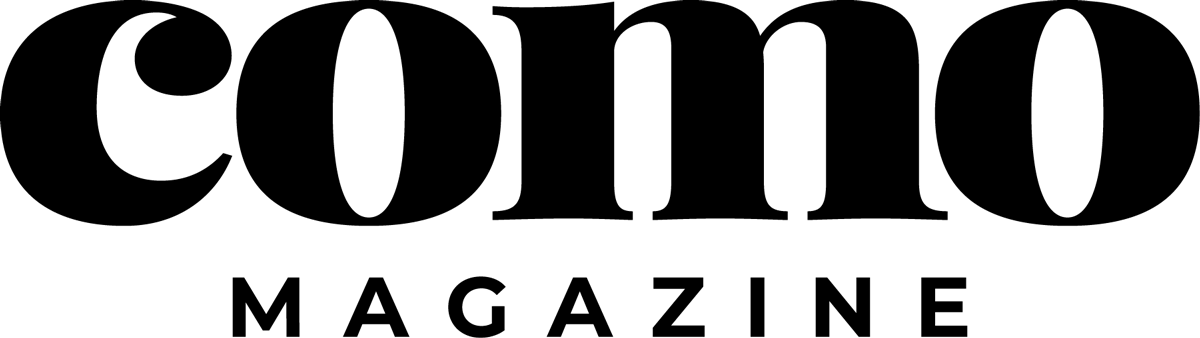I’m a Mac



MAC VS. PC isn’t a new debate, and many of the arguments from 10 years ago are still true today. The discussion is usually filled with as much emotion as supporting fact. Apple users have a unique relationship with their devices; the cold aluminum case on the MacBook and the simple, sleek mouse for the iMac share a connection to the user that PC manufactures have been unable to duplicate. That’s why lines wrap around corner blocks as soon as the newest Apple products hit the shelves. And it’s why we think Mac might be good for you or your business.
Comparing cost
At face value, apple products seem much more expensive than their PC competitors, but it’s important to view the overall cost of ownership, which includes everything from software and hardware to reliability and longevity. It’s also important to note that Apple devices retain value better than any other computer, laptop or tablet on the market. When it comes time to upgrade to a new device, the value of your current
Apple device could cover much of the upgrade cost. Apple also routinely develops software upgrades for its products to increase their lifespan and functionality as technology improves.
Apple offers individual program upgrades and entire operating system upgrades, which are often free and rarely more than a few dollars. For example, Apple released an operating system update for its laptop and desktop computers called OS X Mountain Lion on July 25. This major update cost Apple customers as little as $20, whereas a similar update for PC users could have cost hundreds. Largely unaffected by viruses and malware, Macs save money when it comes time to pay for expensive virus removal. Also, if you take a comparable PC and add the software that comes built into each Mac, you would fine that the two are similar in price.
System and functionality
Apple uses a closed system, vertically integrated for its devices. This means Apple designs not just the devices themselves but also the software that runs on them. That’s important when it comes to reliability. It’s long been known that the Apple operating system is the safest platform to guard against viruses and malicious programs. Having the software built specifically for each device also improves the battery life, increases the speed of the device and, ultimately, increases the lifespan of the device. A nuts-and-bolts comparison between a Mac and PC wouldn’t reveal many differences at first glance, but Apple products are much more than just circuits and relays. They’re a harmony of software and hardware; a single platform helps each device communicate better.
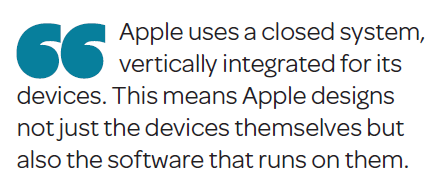
From conference calls to file sharing, Apple makes it easy. The company has multiple iGenie stores and an easy-to-use, streamline communication channel. Using iChat for videoconferences on Apple computers, the iPad or iPhone makes it easy for managers and owners to stay on the same page even when they are hundreds of miles apart. By opening the calendar, they can schedule a meeting, inform members of that meeting and have the information automatically update on all of the Apple devices via iCloud. Members of the meeting can quickly respond on any of their Apple devices with a confirmation of attending or not. They can also share documents through iCloud and can view them from any of their Apple devices.
User interface
Most people who are familiar with a Windows-based operating system have little to no experience with the Apple user interface. Because of this, the Apple OS X can seem foreign and difficult to navigate for those making the switch. Alternatively, many PC users have difficulty navigating the ever-changing design of the Windows platform. Apple has a history of taking a product and beating it into perfection. The basic OS X layout has remained largely unchanged. Minor tweaks here and there over the years have improved the system without causing major headaches. The Apple user interface, or UI, is a simple and sleek platform that mimics the hardware into which it is installed. It’s a precision tool that has been methodically improved from its conception.
The UI on Macs is clean and uncluttered. It’s quick to respond and loads quickly. Because the UI is so minimal and well thought out, the amount of stress it loads on the system is a fraction of its Windows competitors. Many of the existing OS X qualities will be seen in the next Windows 8, but it’s unlikely they will work on that platform as seamlessly as they do on Mac.
Apple isn’t the little can-do company from years past; it’s now the largest computer manufacturer in the world when you include tablets and smartphones. This is not by accident. Making a beautiful product and filling it with the highest-quality parts available has established a following of dedicated and loyal fans. Apple might not be for everyone, and both platforms have their positives. We use Apple for our business because it makes logistical and fiscal sense. And as a treat, we get to enjoy using our devices each day.