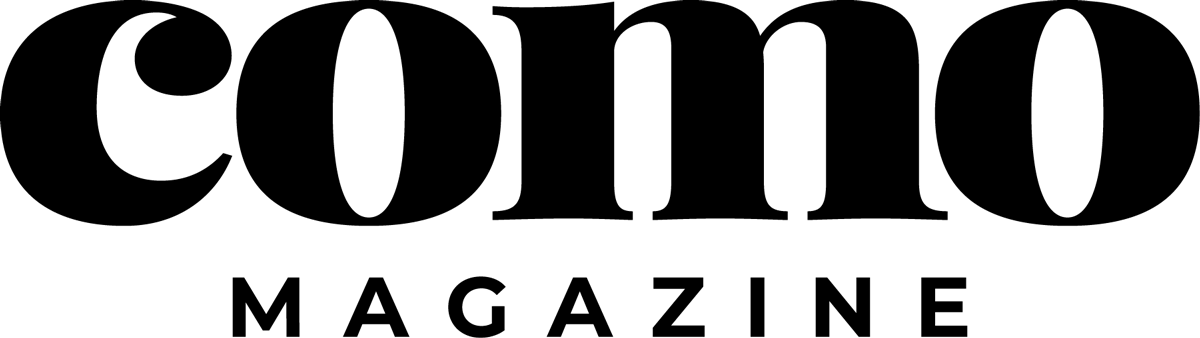Nonprofits save money by moving to cloud computing
Faced with network and software challenges that hampered day-to-day activities, two area nonprofit agencies turned to a website-enabled solution that represented a lofty departure from the way they had been managing their technology.
Cloud computing refers to the centralization of software and data storage with a server that might be on site or miles away. Individual users connect to the server with an Internet connection that can be made through a standard desktop or laptop computer. There are less expensive options for connectivity, such as a “thin client” that is designed to behave like a desktop when it is connected to a server but lacks the components to function on its own.
Both agencies, United Way and Boys & Girls

To address the problems, Midwest CompuTech implemented cloud computing.
Boys & Girls Club called Midwest CompuTech largely because they were having trouble getting the day-to-day things they needed from their server, and basic document sharing was becoming a real problem.

Thanks to a website called TechSoup (www.techsoup.org), which provides current software and hardware to nonprofit organizations at extremely low costs, Boys & Girls Club was able to take this first step with very little expense.
“The only downfall was the hardware was pretty antiquated,” Midwest CompuTech’s Erik Morse said. “It was beyond the typical lifespan.”
To address this, CompuTech installed SafetyNet, a hardware backup system that would save the day in the event that the network crashed.
“SafetyNet basically makes an exact copy of the server on another device,” said David Nivens, co-owner of Midwest CompuTech. “If the server ever goes down, the backup device can assume the role of the server, so you’re not left in a lurch.”

“Their server actually died at a time when they really didn’t have the money to replace it,” Morse said. “We ran their system off of SafetyNet for months.”
The failure of Boys & Girls Club’s server and the need to figure out a long-term solution led to the organization’s adoption of cloud computing.
Once the decision was made, it took little more than a day to implement.
Midwest Computech transferred all of the organization’s data to its data center in Kansas City.
More than just completing a data transfer, though, Midwest CompuTech created a virtual server for Boys & Girls Club, a section of Midwest CompuTech’s server hardware on which all of Boys & Girls Club data and software would be permanently housed. Moving forward, Boys & Girls Club employees would access their data and software by using an Internet connection from anywhere in the world.
Today, the server hardware and much of the technology that once ran the Boys & Girls Club office is gone.
“They just have work stations that are plugged into a switch that has Internet capability,” Morse said. “It looks local, but they really just have a Web browser, and its running back at the data center.”

“Storage and sharing of documents was very difficult,” United Way Executive Director Tim Rich said. “We needed to standardize the work environment.”
With the decision to make a change, Midwest CompuTech reconfigured United Way’s existing hardware to create a cloud within the office, which allowed them to store all data and software on the central server, to be accessed via the Web from any location.
Morse and Nivens listed several advantages to operating in a cloud computing environment, including the speed of recovering lost data, the ease of adding new software, the ability to access the system from anywhere that has an Internet connection and lower hardware costs.
Software costs are also lower because a company does not need to buy a license for every employee; monthly license fees are paid for the number of concurrent users, so an organization or company just needs to ask how many people are using the software at the same time. Upgrades are included in the monthly fee.
“A copy of Microsoft Office costs about $400,” he said. “With this, they can pay $25 per month for a copy of Office. They won’t have the huge upfront expense, and they’ll always have the newest version.”
Valorie Livingston, executive director of Boys & Girls Club, is quick to praise her organization’s new system, TruCloud.
“This innovative way to store and control data has saved us a lot of money,” she said. “[It] allowed us to overcome our IT challenges without having to come up with thousands of dollars on the front end.”
Software provider cost-saver for nonprofits
When Boys & Girls Club needed to overhaul its computer network and start over with new software, TechSoup (www.TechSoup.org) made the move financially possible.
“I think is was about $17,000 worth of stuff that they were able to get from Tech Soup for about $600,” said Midwest CompuTech’s Erik Morse, who introduced Boys & Girls Club to the website.
TechSoup is an online company that provides technology products, information and support to nonprofit organizations for deep discounts or no cost.