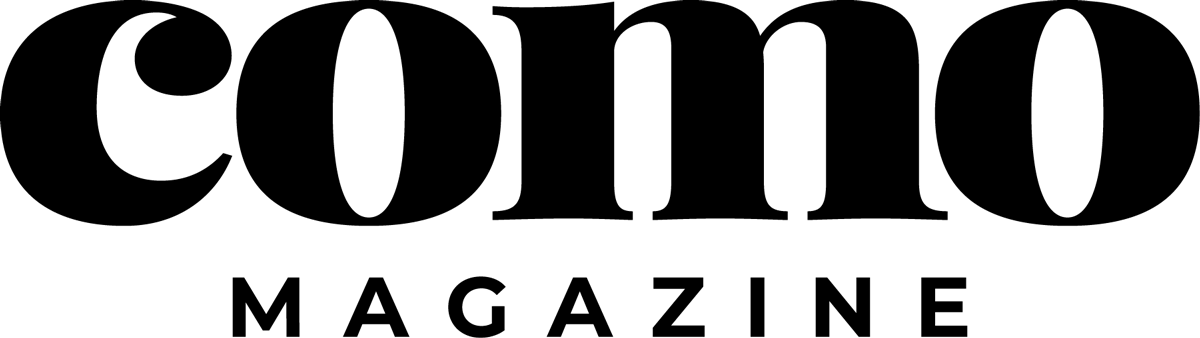Business Profile: Local entrepreneur writes e-book
If you can brave the hordes of shoppers at the mall each holiday season, you have nothing to fear about buying Christmas gifts online.
Diana Ratliff says shopping on the Internet can be as easy and safe as making a purchase at a local department store. Better yet, the 51-year-old Columbia entrepreneur says, well-informed online shoppers save gas, time, sanity and, best of all, money.
“Shopping online is something anyone can do, with a bit of coaching, a bit of training and the right tools,” Ratliff said. “You can find what you want at the price you want to pay.”
The catch is that shopping online is different from buying merchandise at a store: The rules are different, and so are the risks.
That’s why Ratliff, former publisher of the Way to Grow Home Business Directory and the Way to Advertise newsletter, has written a new book to help shoppers shed their fears and navigate the Internet. The Insider’s Guide to Shopping Online offers readers more than 86 strategies for saving money, time and hassle while shopping on the Internet and still ensuring credit card security and maintaining their e-mail privacy.
The guide is an e-book — or electronic book — that retails for $27 and is available for download at Ratliff’s Web site,
www.InsidersGuideToShoppingOnline.com.
Ratliff timed the release of her book to coincide with the holiday shopping season. Her goal, however, is to “demystify online shopping” any time of the year and give step-by-step instructions for finding bargains on the Internet.
“They say to write about what you know,” Ratliff said. “Well, I’ve been buying and selling online since 1999.”
Ratliff, who has two children, Kelly, 22, and Jacob, 19, with husband Mike Ratliff, is no stranger to using the Internet as a tool to share information. Seven years ago, she wrote a book about business cards and on a lark decided to offer it online.
“I’ve always liked computers and surfing the ’Net,” she said. “And I like to write.”
To her delight, the business card book was a hit. In fact, it’s still selling today, and Ratliff has gone on to write online about other topics and maintain multiple Web sites. She hopes her online shopping guide will ride the wave of growing interest in using the Internet for browsing and shopping during the holidays.
According to a new survey conducted for the National Retail Federation by BIGresearch, shoppers said they would use the Internet for almost 30 percent of their shopping this year. Nearly half of consumers said they planned to make at least one holiday purchase online this year, up from 36 percent three years ago. The survey also reported that many respondents planned to use the Internet to browse before heading to stores to buy.
The survey reported that nearly 89 percent of consumers said they “regularly or occasionally” browsed products on the Internet before buying in a store. Electronics were the most examined products online.
Indeed, Ratliff warned, if any single product category requires thorough comparison-shopping, it is electronics. Along with her online shopping guide, Ratliff has included the Insider Shopping Hotsheet: Electronics & Computers, in which she lists only Web sites that have won awards for excellence in electronic products. She also lists sites that feature electronic reviews and price comparisons.
Above all else, security concerns are the main reasons people don’t shop online. But Ratliff believes common sense and few simple rules can help consumers feel safe in cyber space.
“It’s nothing complicated; it’s just unfamiliar to many people,” she said. “It’s just like learning how to stay safe shopping in a store where you know how to watch your shopping cart and not flash big wads of cash.”
Ratliff said some of the warning signs are simple, such as amateur-looking Web sites that are riddled with typographical errors and misspellings and don’t include contact information such as a legitimate e-mail address.
“Those are red flags to me,” she said. “If they haven’t taken the time to correct something as simple as a typo, then I don’t know how sloppy they might be with my product.”
The two most important security features to look for are the URL changing from http to https when you enter a secure server and the padlock icon at the bottom right corner of the window. If the padlock is closed, you’re on a secure server, Ratliff said.
There also are organizations that will vouch for the safety of a Web site, such as the Better Business Bureau Online.
Even Ratliff’s sister, Debbie Duckworth of Gladstone, Mo., was skeptical about the benefits and safety of shopping online until she turned on a Kansas City radio station and recognized her sister’s voice. Ratliff was being interviewed about her new online shopping guide.
Duckworth listened and began to question her Internet shopping phobia.
“She had told me about it before, but I guess I just thought it would be a hassle and shipping and handling would be expensive,” Duckworth said. “But she talked about how big retailers were online and continuing to grow, and I thought, ‘Well, maybe they aren’t all fly-by-night operations.’”
Before long, Duckworth had taken her sister’s advice and was Christmas shopping online. So far, she has ordered books, CDs and DVDs, and recently she ventured onto a more obscure Web site to order something special for her husband.
Boxes have been arriving at the Duckworth house almost every day since.
“I really thought I was taking a big risk by shopping online, but now I can’t believe how easy it is,” Duckworth said. “It’s been like Christmas every day at my house lately.”v
You can reach Diana Ratliff at 234-6666 or
[email protected].
Tips for Online Shopping Security
1. Learn how to verify when a transaction is secure
and how to protect personal and credit card information. For example, the URL address should change from “http” to “https” when you have entered a secure server. Another security detail to look for is a padlock icon on the bottom right of the screen. If the padlock is closed, the server is secure; if it’s open, it’s not.
2. Be patient and persistent. Take time to comparison
shop and visit a dozen online stores. Sure, it takes time, but so does walking from store to store at the mall.
3. Always factor in the shipping costs and time. A
successful online shopper adds shipping costs into the total cost when comparing item A to item B.
4. Research and read the fine print. Learn which online
merchants are reliable and secure, and be aware of
the specification of the product you want as well as
the shipping, refund and return policies of the
Internet retailer.
5. Think long-term when buying an item. The Internet is
a great tool for last-minute purchases, but for the
best discounts, a savvy online shopper buys year-
round to take advantage of year-end sales and is
able to make a quick decision when the item she’s
always wanted is 90 percent off for one day only.
6. Take advantage of site tools and get help when you
need it. Visit deal forums, use Web site search tools and subscribe to newsletters from favorite manufacturers. They all offer ways to find discounts and evaluate online retailers.
Six Online Shopping Secrets from Diana Ratliff
1.Sign up for bargain site newsletters such as
MyBargainBuddy, Funtasia, RefundCents and
Spendfish.com
2.Check to see whether a store participates in a reward
program by searching on such sites as sdrawer.com,
Dealmine.com or Evreward.com.
3.Use price comparison sites such as MySimon.com,
Pricegrabber.com and Smarter.com.
4.Allow pop-up windows to appear on your screen
because some of the best deals can be found there.
5.Discover your retailers’ sale days, such as
Amazon.com’s famous Friday sale or JCPenney.com discounts offered on Wednesday.
6.Visit free-sample sites such as StartSampling,
EverStore and HomeMadeSimple.